In the Monday’s 12.70 release of TSplus, the TSplus Web Portal integrates modern HTML5 display features and browser APIs to offer its first Progressive Web Application. Users can now upgrade their web application portal and experience a seamless, native look and feel when accessing their published applications.
The TSplus Web Portal Connects Users to their Professional Apps with Ease and Simplicity
The TSplus Web Application portal is a scalable and flexible online portal, with high availability and maximum security. Based on the TSplus built-in HTTPS web server and HTML5 technology, it enables easy access to corporate infrastructure hosted on a central server. All through an easy to use single sign on interface. Users can log in to this secure area and access their applications, with no concern for platform compatibility! It’s a customizable solution which can be adapted to the individual requirements of companies and target audiences with background image, colors, logo, language… It’s the best way to publish Windows and in-house apps while improving performance with centralized data management and a secured entry point.
The TSplus Web App Leverages Modern Browser APIs to Deliver a Seamless Remote Access Experience
The new TSplus Web App enables faster loading time, improved performance and all the benefits of a local application without complex installation or excessive data consumption. As a web-based app, it is portable and progressive – built using common web technologies including HTML, CSS and JavaScript, it is supported by most standards-compliant browsers (Chrome, Edge, Firefox & Safari) and can be easily shared with a link. It can be installed and run on any mobile & desktop OS without using a digital distribution system such as Apple Store or Google Play.
Although it is a web page, the TSplus Web App behaves like a native app. Ultra-responsive with screen-size flexibility, push notifications and a nice home-screen icon to launch it. Connections are secure with HTTPS/TLS and work even with low quality networks as the content and page elements need to load only the first time.
- On a desktop, The TSplus Web App provides direct, reliable and safe access to the application portal free from OS compatibility limitationsand browser issues, with engaging notifications and a lightweight installer.
- On a smartphone or tablet, the TSplus Web App brings a performant, fast-loading remote work experience with all features of a mobile app – accessibility, interactivity and easy navigation.
How to install it?
The installation of TSplus Web App is a matter of 2 clicks.
- Once the Web Portal opened on any browser, click on the small “+” icon on the right side of the search bar, or on the three dots from a mobile device.
- Click on “Install/Add to Home screen”. The shortcut will be automatically created on the local desktop with a nice icon.
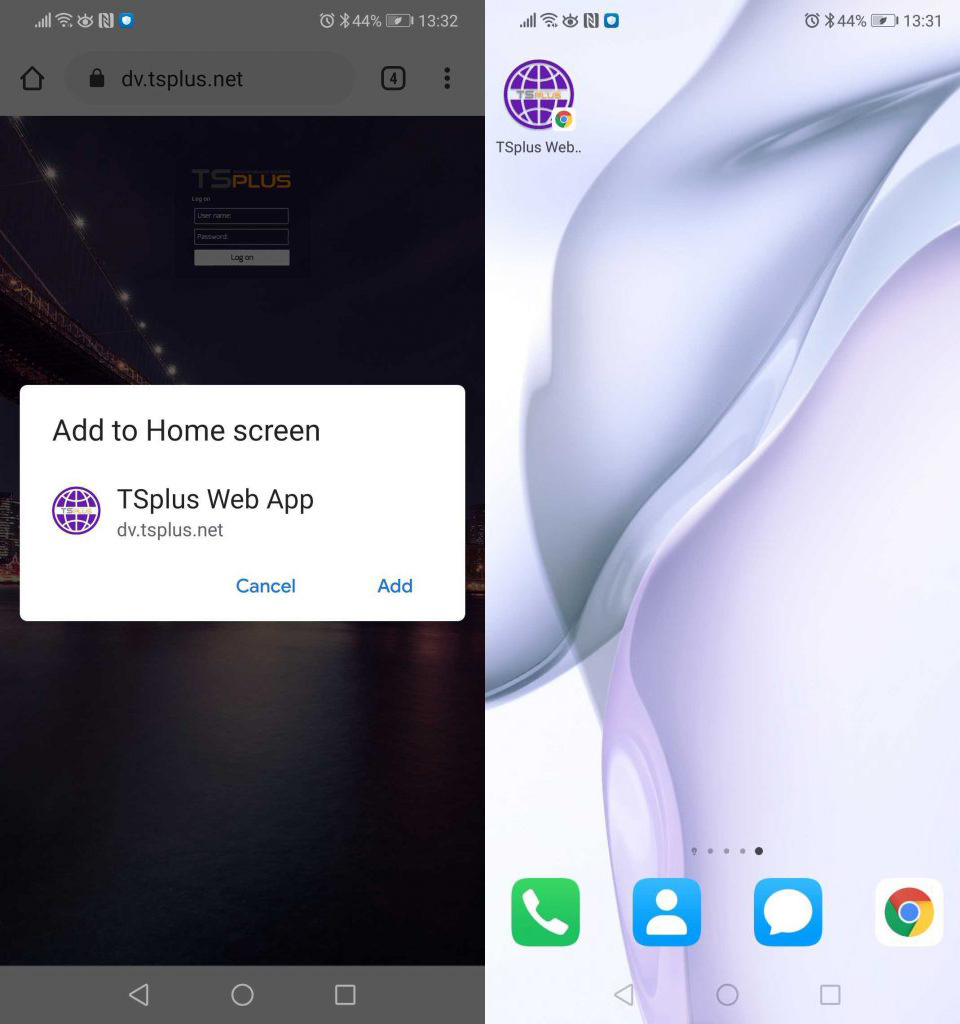
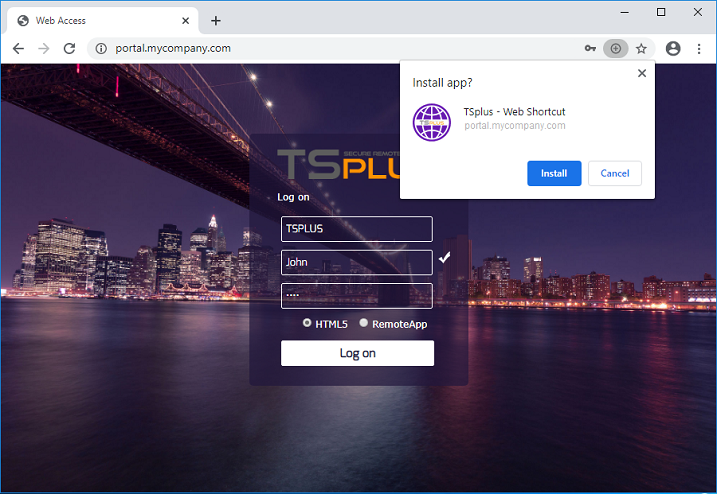
TSplus AdminTool Provides Easy and Central PWA Confguration
The TSplus Web App management is easy.
The TSplus 12.70 dashboard includes a new Web App category under the “Web Portal” entry of the Web tab. From there, IT administrators can customize all settings such as the name, icon color and push notifications for the Web App. It also includes a short installation guide with explanations adapted to the device in use. Customers can also refer to the online documentation.
The TSplus Web App is included in the latest version of TSplus Mobile, Enterprise and the new Enterprise + editions.
Aplikacja internetowa TSplus jest zawarta w najnowszej wersji TSplus Mobile, Enterprise i nowych wersjach Enterprise +.
Furthermore, TSplus 12.70 discloses another innovation aiming to improve the user-experience: customers will be able to test a new add-on, the Virtual Printer. This useful tool delivers “as local” remote printing from any RDP session, with native print dialogs and faster process than ever.

